-
In today's digital age, mobile apps have become integral to our daily lives. Whether it's shopping, socializing, or managing finances, mobile apps are the go-to tools. However, with millions of apps available, competition is fierce. To stand out and provide value, designing an efficient user interface (UI) and delivering a great user experience (UX) is crucial. In this article, we'll explore the essentials of efficient UI/UX design in mobile app development.
UI/UX Design in Mobile App Development
The importance of UI/UX design in mobile app development cannot be overstated. It's the difference between an app that captivates and retains users and one that languishes in obscurity.
UI design focuses on the look and feel of the app, ensuring it's visually appealing and easy to navigate. On the other hand, UX design delves deeper, aiming to create an intuitive, efficient, and enjoyable interaction between the user and the app. Together, they shape the first impression, usability, and overall satisfaction of users.
A well-crafted UI/UX design not only attracts users but keeps them engaged. It fosters brand loyalty, reduces abandonment rates, and ultimately contributes to the app's success in a competitive market.
Suggested Read | Mobile App Development | An Introductory Guide
UI Design in Mobile Application
User Interface (UI) design in a mobile application refers to the way the app's interface looks. It encompasses all the visual elements, such as buttons, menus, icons, and screens. Users see and interact with these elements when using a mobile app.
The primary goal of UI design is to create an interface that is visually appealing, user-friendly, intuitive, and efficient. It ensures that users can easily navigate the app and perform tasks effectively. Good UI design is crucial for providing a positive user experience and making the app enjoyable to use.
Explore More | Web3 App Development | Building a Decentralized Future
UX Design in Mobile Application
User Experience (UX) design in a mobile app is all about creating a positive and seamless overall experience for users when they interact with the app. It goes beyond just the app's visual design (which is covered by UI design) and focuses on the entire journey a user takes while using the app.
UX designers consider how easy it is for users to accomplish tasks, how intuitive the app's navigation is, and how enjoyable the overall experience is. They aim to eliminate any friction or confusion and make sure users can achieve their goals within the app effortlessly.
In essence, UX design in a mobile app is all about crafting an experience that users find functional, enjoyable, and memorable. Ultimately, it leads to user satisfaction and loyalty.
Also, Discover | A Comprehensive List of Top dApp Development Platforms
Essentials of Efficient UI/UX Design
Here are the essentials of efficient UI/UX design:
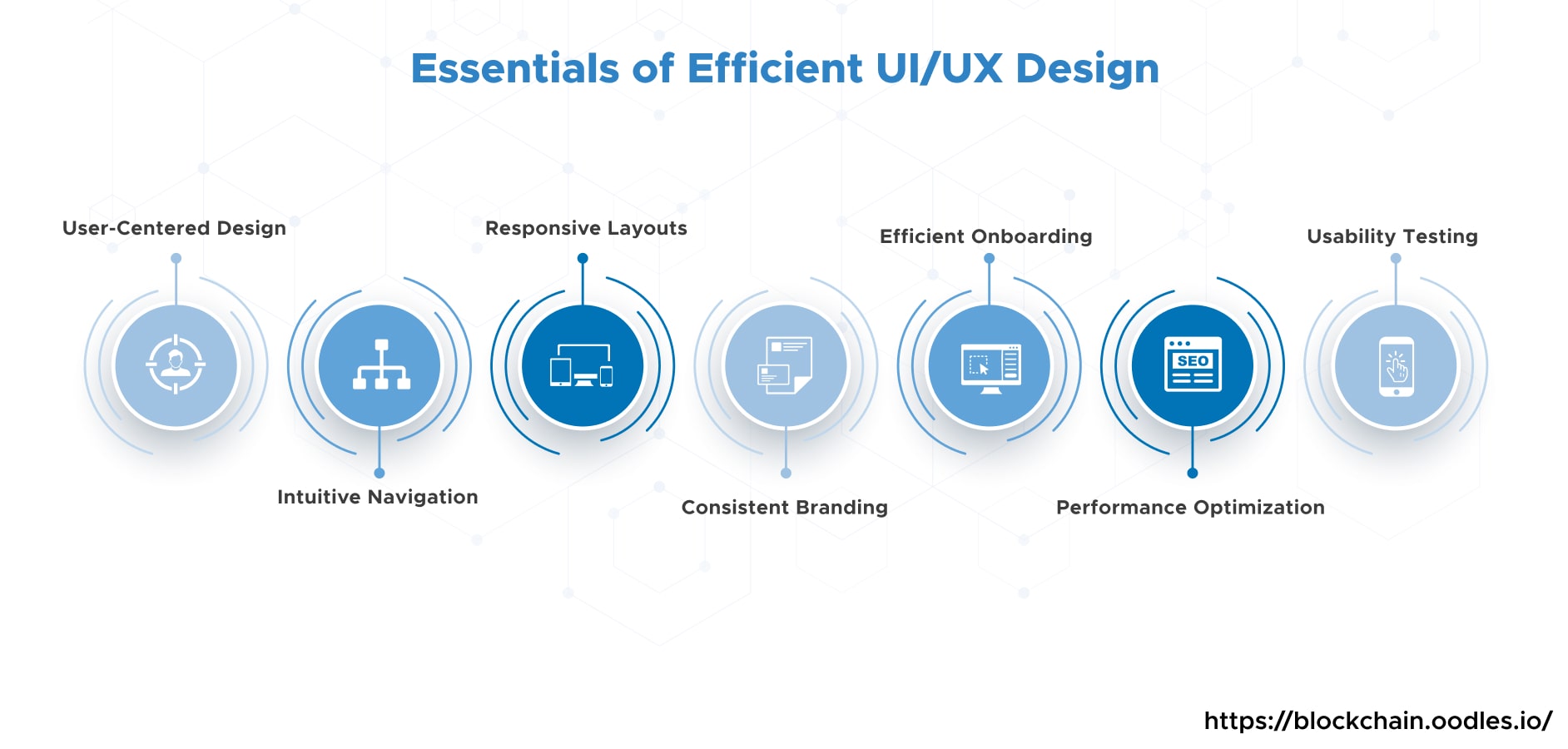
User-Centered Design
Before you start designing, it's imperative to understand your target audience. Conduct user research to gain insights into their preferences, behaviors, and pain points. This data forms the foundation of your design decisions, ensuring your app caters to user needs.
Intuitive Navigation
Navigation should be straightforward and intuitive. Users should know where they are in the app and how to move around effortlessly. Utilize recognizable icons and organize content logically, with a clear hierarchy.
Responsive Layouts
Mobile devices come in various sizes and orientations. Design responsive layouts that adapt gracefully to different screen sizes and resolutions. Ensure buttons and interactive elements are touch-friendly and appropriately spaced.
Consistent Branding
Maintain consistency in branding elements such as color schemes, typography, and logos. Consistency fosters recognition and trust. Your app should feel like an extension of your brand.
Efficient Onboarding
First impressions matter. An effective onboarding process helps users understand your app quickly. Keep it brief, engaging, and informative, guiding users on how to use your app's core features.
Performance Optimization
Speed matters. Optimize your app's performance to minimize loading times and ensure smooth interactions. Remove unnecessary animations or features that could slow down the user experience.
Clear Call-to-Actions (CTAs)
CTAs should stand out and guide users on what action to take. Use clear and concise text with contrasting colors to make them noticeable.
Feedback and Validation
Provide feedback for user actions, such as successful form submissions or error messages for incorrect inputs. Users need to know if their interactions were successful or if they need to make corrections.
Usability Testing
Regularly conduct usability testing with real users to identify pain points and areas for improvement. User feedback is invaluable for refining your app's UI/UX.
Accessibility
Make your app accessible to all users, including those with disabilities. Implement features like voice commands, larger text options, and screen readers to ensure inclusivity.
Security
Ensure robust security measures to protect user data and privacy. Use encryption, authentication, and authorization mechanisms to safeguard sensitive information.
Continuous Improvement
UI/UX design is an ongoing process. Continuously gather user feedback, analyze app analytics, and make iterative improvements to enhance the overall experience.
Loading Speed
Speed matters. Optimize your app's performance to minimize loading times and ensure smooth interactions. Remove unnecessary animations or features that could slow down the user experience.
Proper Font Size
The text should be legible without users having to zoom in. Use appropriate font sizes and ensure text contrast for readability.
You May Also Like | Benefits of Custom App Development on Blockchain
Conclusion
In conclusion, efficient UI/UX design is the backbone of a successful mobile app. It not only attracts users but also retains them by providing a seamless and enjoyable experience. By focusing on user-centric design, intuitive navigation, responsive layouts, and other essentials, you can create a mobile app that users love and return to time and again.
Ready to transform your app idea into a reality? Explore our mobile app development services today and turn your vision into an exceptional mobile experience!

Our Offices
INDIA
Emaar Digital Greens, Sector 61,
Gurugram, Haryana
122011.
Welldone Tech Park,
Sector 48, Sohna road,
Gurugram, Haryana
122018.













